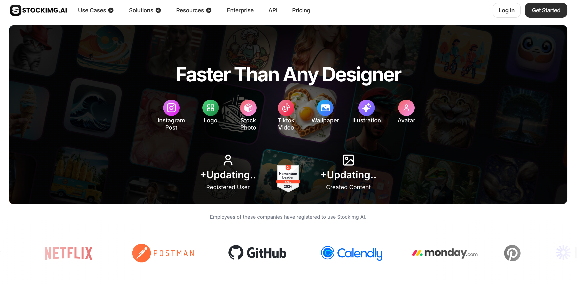Stockimg AI
What is Stockimg AI?
Stockimg AI is an all-in-one design and content creation tool powered by AI. It allows users to easily generate logos, illustrations, wallpapers, posters, and more, making visual content creation faster than ever.
Stockimg AI Core Features
- • AI-Powered Image Generation
- • Diverse Design Categories
- • Customization and Editing Tools
- • Social Media Integration and Automation
- • Commercial Usage Rights
How to use Stockimg AI
- 1. Registration and Account Setup
- 2. Choosing a Design Category
- 3. Providing Prompts and Customization
- 4. Generating and Reviewing Content
- 5. Editing, Downloading, and Integration
Categories
AI Image Generation & ProcessingTags
What is Stockimg AI?
Stockimg AI is a cutting-edge artificial intelligence platform designed to revolutionize visual content creation. It empowers users to generate high-quality, unique images and designs across various categories with remarkable speed and efficiency.
How to use Stockimg AI
1. Registration and Account Setup
To begin using Stockimg AI, navigate to their official website and locate the 'Get Started' or 'Sign Up' button. You will typically be prompted to create an account using your email address or by connecting a social media account. Follow the on-screen instructions to complete the registration process, which may include verifying your email. Once registered, you can log in to access your personalized dashboard.
2. Choosing a Design Category
Upon logging in, Stockimg AI presents a variety of design categories such as 'Logo', 'Stock Photo', 'Illustration', 'Wallpaper', 'Poster', and more. Select the category that best suits your creative needs. This step guides the AI in understanding the type of visual output you desire.
3. Providing Prompts and Customization
Within your chosen category, you will find an input field where you can enter text prompts describing the image you want to generate. Be as descriptive as possible to guide the AI effectively. Stockimg AI also offers various customization options, such as style, color palette, and aspect ratio, allowing you to fine-tune the output to your specifications.
4. Generating and Reviewing Content
After entering your prompt and setting customization preferences, click the 'Generate' button. Stockimg AI's powerful algorithms will then process your request and produce a selection of images based on your input. Review the generated content and select the images that best meet your requirements. You may regenerate if you are not satisfied with the initial results.
5. Editing, Downloading, and Integration
Stockimg AI often provides editing features that allow you to make further adjustments to the generated images, such as removing backgrounds, upscaling resolution, or applying filters. Once satisfied, you can download your creations in various formats. For social media content, Stockimg AI also offers integration features to directly schedule and publish your designs to multiple platforms.
Stockimg AI Core Features
AI-Powered Image Generation
Stockimg AI leverages advanced artificial intelligence to transform text prompts into high-quality visual content. This core feature enables users to create unique images, illustrations, logos, and more from scratch, significantly reducing the time and effort traditionally required for design.
Diverse Design Categories
The platform offers a wide array of design categories, including logos, stock photos, Instagram posts, TikTok videos, wallpapers, and illustrations. This versatility makes Stockimg AI a comprehensive solution for various visual content needs, catering to individuals and businesses alike.
Customization and Editing Tools
Beyond initial generation, Stockimg AI provides robust customization and editing functionalities. Users can refine their creations by removing backgrounds, upscaling images to higher resolutions (e.g., 4x), and utilizing an edit canvas for further modifications, ensuring the final output aligns perfectly with their vision.
Social Media Integration and Automation
A standout feature of Stockimg AI is its seamless integration with multiple social media platforms. Users can connect their accounts and automate the scheduling and publishing of generated content, streamlining their social media management workflows and ensuring consistent online presence.
Commercial Usage Rights
Stockimg AI grants users commercial usage rights for the content they create on the platform. This is a crucial feature for businesses and freelancers, allowing them to confidently use the generated images for marketing, branding, and other commercial purposes without concerns about licensing or copyright.
Stockimg AI Use Cases
Marketing Campaigns
A small business launching a new product can use Stockimg AI to quickly generate eye-catching social media graphics, banner ads, and website visuals. For instance, a coffee shop could generate unique images of coffee cups with various artistic styles to promote a new seasonal drink, saving time and resources on professional photography.
Content Creation for Bloggers and Influencers
A travel blogger needs compelling images for their blog posts and social media channels. With Stockimg AI, they can generate custom illustrations of exotic landscapes or unique travel-themed stock photos that perfectly match their article's tone, enhancing engagement and visual appeal without relying on generic stock image libraries.
Branding and Logo Design
A startup looking for a distinctive brand identity can utilize Stockimg AI to generate multiple logo concepts based on their company name and industry. For example, a tech startup specializing in cybersecurity could input keywords like 'shield,' 'network,' and 'security' to receive a variety of modern and relevant logo designs, accelerating their branding process.
Educational Material Development
Educators and trainers can use Stockimg AI to create engaging visuals for presentations, e-learning modules, or handouts. A science teacher, for instance, could generate custom diagrams or illustrations of complex biological processes, making abstract concepts more understandable and visually appealing for students.
Personalized Digital Art and Wallpapers
Individuals can explore their creativity by generating unique digital art pieces or custom wallpapers for their devices. Someone wanting a serene nature-themed wallpaper could prompt Stockimg AI to create a 'minimalist forest landscape with a misty morning' to get a personalized background that perfectly fits their aesthetic preferences.
Stockimg AI Common Questions
What is Stockimg AI?
How does Stockimg AI work?
What types of content can I create with Stockimg AI?
Can I edit images after generating them on Stockimg AI?
Is Stockimg AI suitable for beginners?
Can I use the images created on Stockimg AI for commercial purposes?
Does Stockimg AI offer social media integration?
What are the pricing plans for Stockimg AI?
How can I get support if I encounter issues with Stockimg AI?
Is there a mobile app for Stockimg AI?
What are the technical requirements to use Stockimg AI?
Does Stockimg AI support multiple languages?
Stockimg AI Registration Link
Stockimg AI Pricing Link
Stockimg AI YouTube Link
Stockimg AI LinkedIn Link
Stockimg AI Twitter Link
Stockimg AI Pricing Information
Free Plan
Limited features, ideal for trying out Stockimg AI.
Starter Plan
$10/month (or $12/yearly billing). Includes 100 AI Image Credits, 20 AI Video Credits, AI Remove Background, AI Upscaling to 4x, Fast Generation (GPU), Priority Support, Commercial Usage, Edit Canvas Features, Free ChatGPT App, Connect 5 social Accounts, Private Generation.
Premium Plan
$20/month (or $24/yearly billing). Includes 1000 AI Image Credits, 100 AI Video Credits, AI Remove Background, AI Upscaling to 4x, Fast Generation (GPU), Priority Support, Commercial Usage, Edit Canvas Features, Free ChatGPT App, Private Generation, Connect 15 social Accounts.
Ultra Plan
$40/month (or $48/yearly billing). Includes Unlimited AI Image Credits, 200 AI Video Credits, AI Remove Background, AI Upscaling to 4x, Fast Generation (GPU), Priority Support, Commercial Usage, Edit Canvas Features, Free ChatGPT App, Private Generation, Connect 50 social Accounts.
Enterprise Plan
Custom pricing. Includes all Ultra Plan features plus customized services, high AI Video credits, 24/7 Video Meeting Request, Social Media consultancy, Trained language model with corporate language, Training the on-demand visual model, and Consistent visual character model.